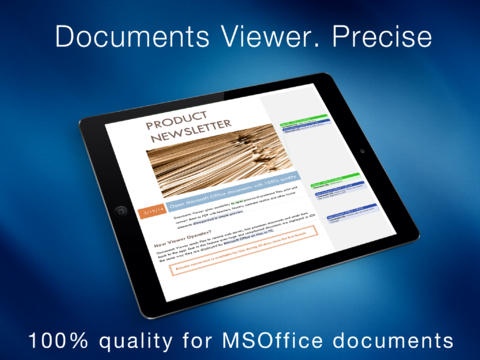Documents Viewer - Accurate Office Documents Viewer (viewer for documents of doc, docx, xls formats) 1.0.0
Free Version
Publisher Description
The most accurate Viewer, Printer & Converter for MS Office Documents! View, Print, Convert to PDF, most complicated Word, Excel and PowerPoint docs on iPad as accurately and properly as on desktop version of MS Office. With the application you can preview vital data hidden in Comment Sections, Headers and Footers, Pages Numbering, i.e. view document as it would be naturally processed by Microsoft Word on Mac or PC. Get 100% document view matching! Documents Viewer is must have application for people who need to preview their documents without loosing any formatting. DOCUMENT LOADING Documents Viewer requires internet connection for the first time document is opened, whereupon converted files could be saved to PDF or printed for further online or offline usage. DOCUMENT DISPLAY It is extremely easy to scroll, zoom in/out to any size and navigate through the document's pages. Even if the document is huge, it is still convenient to explore its content in Overview mode, specially designed for such cases. The app opens password-protected Word, Excel and even PowerPoint files. DOCUMENT MANAGEMENT Doc Viewer is utterly simple in file management. Files can be Copied, Moved to Folders, Renamed, Trashed and Sorted by name, date and size. It is also possible to Create and Manage folders and subfolders or Search them. Opened documents are saved in recent section or can be additionally bookmarked. DOCUMENT PRINTING After being processed document could be printed via AirPrint in a way they are displayed on your device. Note: it is possible to select pages range and number of copies. CLOUD INTEGRATION Doc Viewer could be easily integrated with Dropbox and Box cloud storages from the Application settings. It is possible to set password protection on entrance, so that your data from your storages would remain private. SUPPORTED FILE FORMATS Current version of Doc Viewer supports .DOC, .DOCX, .XLS, .XLSX, .PPT, .PPTX, .PDF file formats. Your ideas and feedbacks are highly appreciated at support@nektony.com. Looking forward hearing from you! Documents Viewer uses remote server to operate documents, subscription is required. Cloud storages access, print & save to PDF, previewing password-protected documents, application password protection requires in-app purchase. Microsoft, Microsoft Office are registered trademarks of Microsoft corp. NOTE: We cannot reply you in comments. If you have any comments, general or technical issues, please contact us directly at support@nektony.com, we will respond within one business day.
Requires iOS 6.0 or later. Compatible with iPad.
About Documents Viewer - Accurate Office Documents Viewer (viewer for documents of doc, docx, xls formats)
Documents Viewer - Accurate Office Documents Viewer (viewer for documents of doc, docx, xls formats) is a free app for iOS published in the Office Suites & Tools list of apps, part of Business.
The company that develops Documents Viewer - Accurate Office Documents Viewer (viewer for documents of doc, docx, xls formats) is Sergiy Savenko. The latest version released by its developer is 1.0.0.
To install Documents Viewer - Accurate Office Documents Viewer (viewer for documents of doc, docx, xls formats) on your iOS device, just click the green Continue To App button above to start the installation process. The app is listed on our website since 2014-04-02 and was downloaded 1 times. We have already checked if the download link is safe, however for your own protection we recommend that you scan the downloaded app with your antivirus. Your antivirus may detect the Documents Viewer - Accurate Office Documents Viewer (viewer for documents of doc, docx, xls formats) as malware if the download link is broken.
How to install Documents Viewer - Accurate Office Documents Viewer (viewer for documents of doc, docx, xls formats) on your iOS device:
- Click on the Continue To App button on our website. This will redirect you to the App Store.
- Once the Documents Viewer - Accurate Office Documents Viewer (viewer for documents of doc, docx, xls formats) is shown in the iTunes listing of your iOS device, you can start its download and installation. Tap on the GET button to the right of the app to start downloading it.
- If you are not logged-in the iOS appstore app, you'll be prompted for your your Apple ID and/or password.
- After Documents Viewer - Accurate Office Documents Viewer (viewer for documents of doc, docx, xls formats) is downloaded, you'll see an INSTALL button to the right. Tap on it to start the actual installation of the iOS app.
- Once installation is finished you can tap on the OPEN button to start it. Its icon will also be added to your device home screen.